
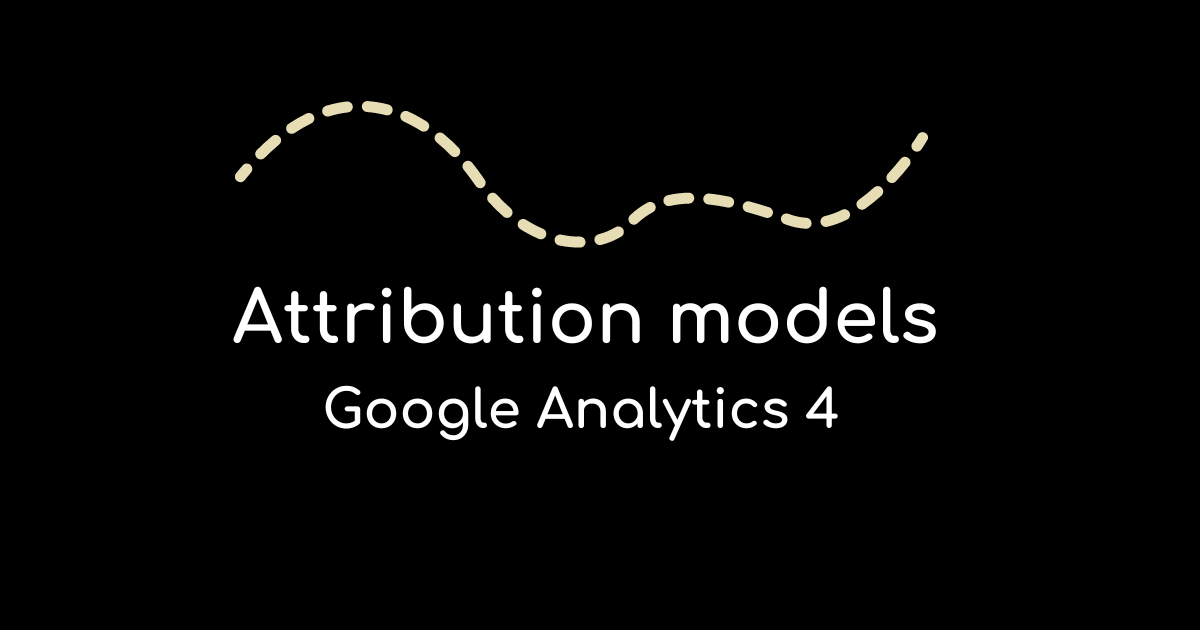
Do you know which channels are driving your conversions (key events)?
That’s where attribution models in Google Analytics 4 come into play.
The different attribution models available in GA4 can inform you about which channels play a part in your buyer’s journey.
Knowing the different models and how they work will be the best way to make sound decisions when understanding your audience and their actions.
Google Analytics 4 (GA4) attribution models are ways to assign credit for a sale or conversion to different touchpoints in the customer journey.
They will provide the data you need to understand better how your content and marketing perform so that you can optimise your web pages and ads.
To give you a practical example of the various models, imagine the following scenario: It’s date night, and you’ve decided to go to this new restaurant everyone’s raving about.
You’ve looked at some of the reviews and images beforehand. You booked a table – that was an easy online process. You got there, and the ambience was great, the food was delicious, the cocktails hit the spot, and the service was super friendly. It’s now time to pay the bill.
But who should get the credit for this fantastic date night dinner? The marketing and comms team who created a fantastic campaign? The interior designer who made the place look a million dollars – mood lighting included? The chef who cooked up a storm in the kitchen or the service staff who were friendly and knowledgeable?
The default model for GA4 is data-driven attribution, where artificial intelligence (AI) makes the attribution for you and evaluates both converting and non-converting pathways.
However, you can choose other models that allow you to assign the importance of each touchpoint of a customer’s journey as it relates to your business.
A different attribution model may better reflect the customer’s decision-making before committing to a purchase or the desired conversion.
In other words, in selecting an attribution model, you determine which marketing efforts were the most influential in a customer’s decision to purchase or take a desired action.
You can choose from three attribution models with the GA4 properties that impact the Advertising Attribution reports.
Let’s look at what weight these models would give to the various stages of your lovely date-night dinner.
This is the default setting in Google Analytics and Google ads. In this model, algorithms do the work in collecting conversion and non-conversion data.
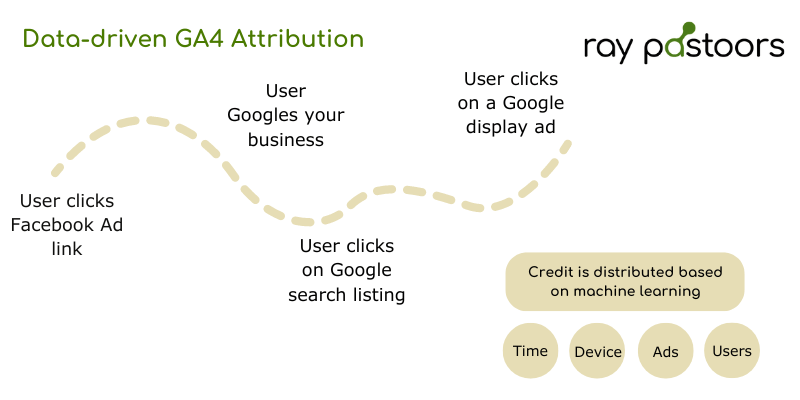
This model examines how different touchpoints, time from conversion, device type, and the number of ad interactions impact conversion (key event) outcomes and attributes credits to these points based on conversion likelihood.
A data-driven model will, therefore, be specific to each advertiser and conversion. For our dinner date example, an algorithm will determine the attribution for this one conversion. Should you decide to come back, the attribution may be slightly different again.
Previously, this was called the Last non-direct click attribution.
This was the default attribution model in Universal Google Analytics and gives all credit for a conversion to the last interaction a user had with the website before a conversion. The exception is if the channel was direct and if another channel was known other than direct.
The direct channel is the everything else bucket. Either the user directly came to the website and bookmarked it in their browser, or Google Analytics can’t tell which channel they came from, e.g., a private message link or a browser where their channel was hidden.
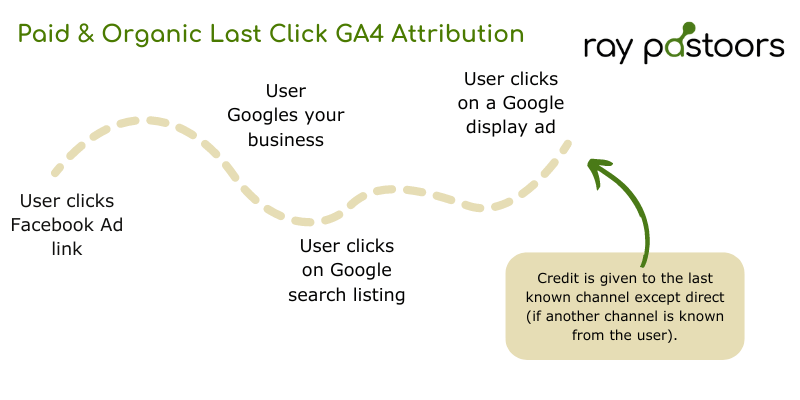
So, how does that translate to your date night dinner?
In the Paid & Organic, Last Click attribution model, the waiter would get all the credit; the chef would be left empty-handed, as would the bartender, the comms and marketing manager, the suppliers, etc.
Previously, this was called the Ads-preferred rules-based model (last-click).
This is a last click-model, where 100% of the credit goes to the last Google Ads channel the user clicked through at any point in the journey.
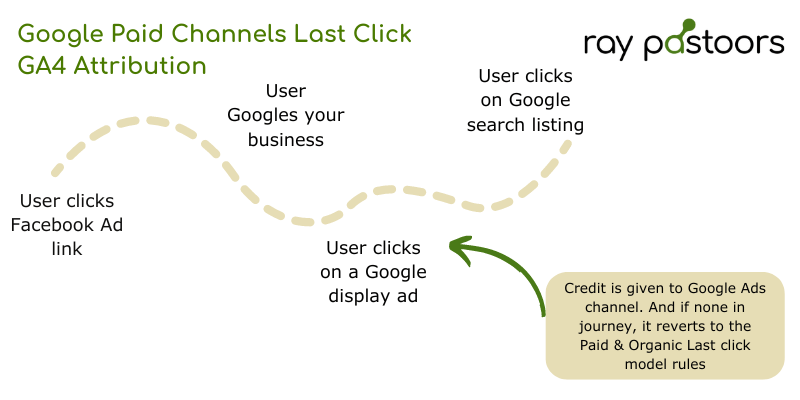
If no Google Ads exist in a particular customer journey, this model automatically reverts to the Paid & Organic Last Click model.
So again, the waiter would be the winner of the night.
Using a third-party – external – service for your analytics is your third option. It will allow you a custom attribution model and import fractional conversion credits for each click.
What does that mean for date night? You might want to split some of the credit equally between the front of the house, the waitress and the bartender, and leave the lion’s share to the chef – who delivered an outstanding meal after all.
Although Google announced that they are phasing out first-click, linear and position-based attribution models, technically, you can still see first-click attribution when you see the term “first user” in your reports.
You cannot choose first-click as an attribution model in your reports.
For example, here’s how it would work in the User acquisition report.
In this model, the first known channel gets the credit for the purchase. In the restaurant example, you could say that’s the farmer or the first touch-point of the user, e.g. online booking.
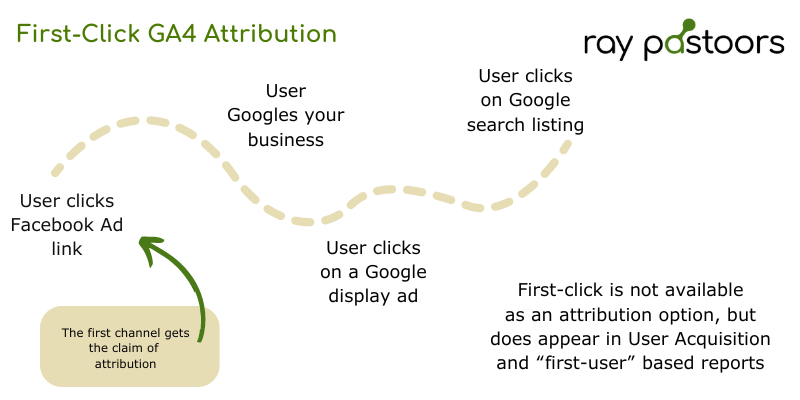
There’s a lot of confusion with the attribution setting as it only impacts event or conversion-based reporting, along with those dimensions in standard and Explore reports.
User and session-scoped reporting uses Paid & Organic Last Click attribution.
In the acquisition report of Google Analytics 4, the ‘User acquisition’ report uses First-Click attribution, while the ‘Traffic acquisition’ report uses the Paid & Organic Last Click attribution.
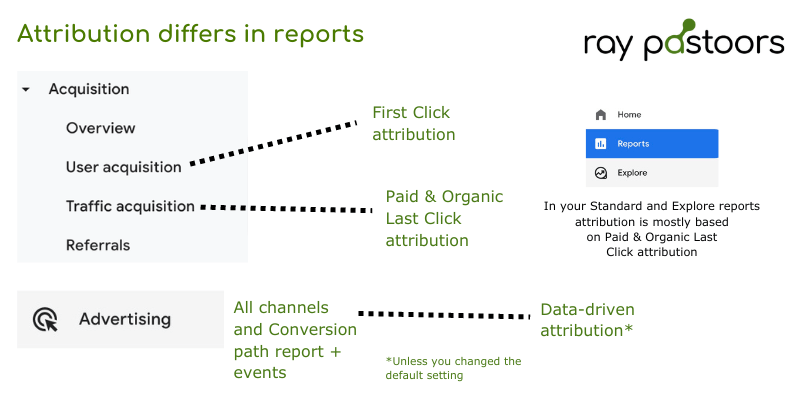
There’s no strong indication of this in the dashboard, which is not a great user experience, but hopefully, it will get resolved in the future.
This is likely the easiest part of the process. Once you’ve decided on a model that suits your business or measurement goals, the setup in GA4 is straightforward – 6 steps and you’re done:
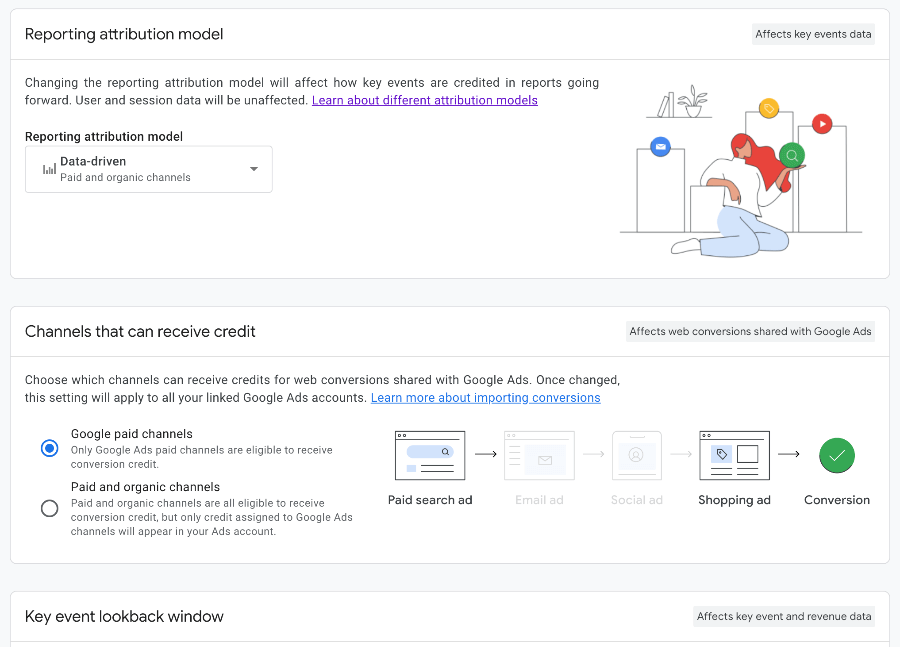
The default lookback window for acquisition (key events) conversions is 30 days; for all other (key events) conversion events, it’s 90 days. You can choose different timeframes, depending on how far back you deem a touchpoint eligible for attribution credit.
You may like to choose the window that matches your core marketing funnel, e.g. Facebook Ads.
Engaged-view events are, by default, 3 days and do not offer another option.
As always, Google also has a comprehensive article on how to select Attribution settings as well.
We understand Google Analytics can sound like a foreign language for many. But that should not be a hurdle for businesses to make the most of its functions. Far from it, knowing how to use Google Analytics will be an invaluable tool to help your business grow.
So don’t let tech jargon get in the way of data-driven decision-making for your business’s success. Get in touch to discuss how we can assist you.