
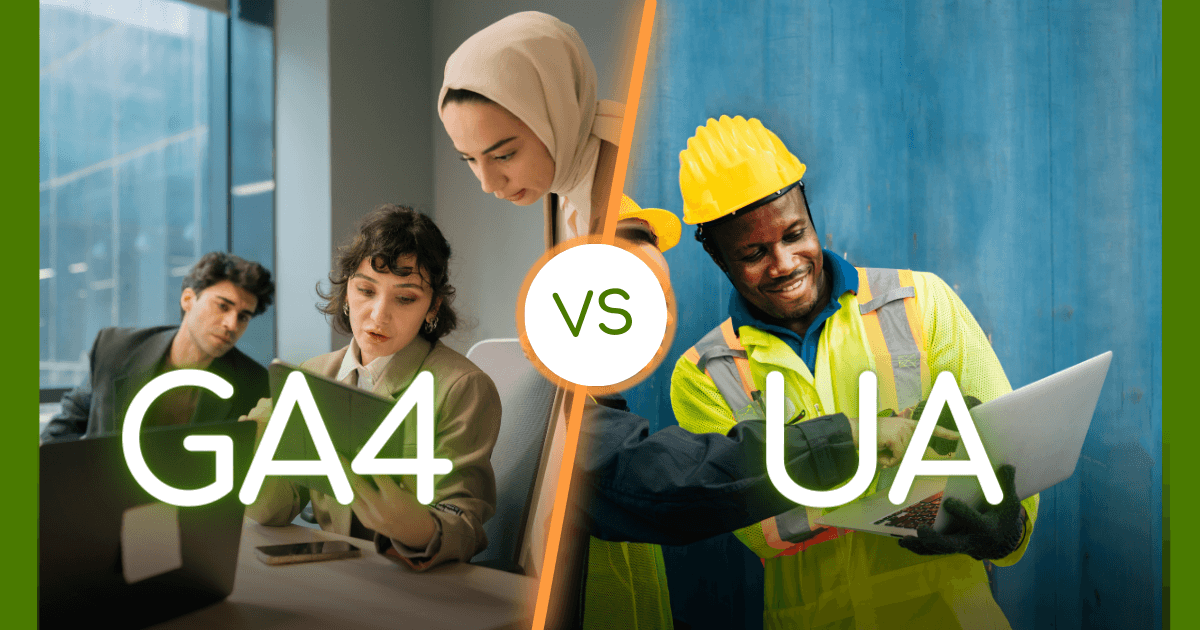
Let’s measure up Google Analytics 4 vs Universal Analytics.
Understanding how your Google Analytics data tells a story and echoes what is happening is key to turning your insights into action for your business.
For this data to paint a complete and holistic picture, asking the right questions, collecting meaningful data, and understanding key metrics are crucial.
Not getting lost in the sea of data may seem like an art form, and switching from Universal Analytics to GA4 might feel like learning to ride a bike again.
So, to help you transition to GA4, we’ve analysed the seven most important metrics and whether or not you can compare them against those in your Universal Analytics property. Here’s the lowdown on Google Analytics 4 vs Universal Analytics.
Not all metrics are created equal. Here are the key points to look out for in Google Analytics 4.
For starters, there are now 3 User metrics in GA4: Total Users, Active Users and New Users.
The Primary User metric has also switched from Total Users in UA to Active Users in GA4.
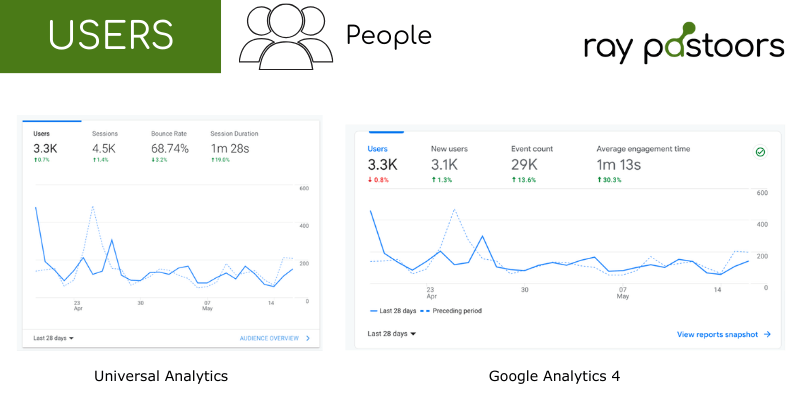
Google defines Active Users as:
“Number of distinct users who visited your website or application. An active user is any user who has an engaged session (10 seconds or more) or when Analytics collects:
This is about making sure users are those who interact with your website and or app content.
Note that engagement is measured by both automatic and custom events. Unless you’ve turned them off, events such as a YouTube video view, 90% page scrolls of your content, outbound link clicks and file downloads are all parts of this.
There are a couple of changes that may affect your reporting of sessions. Here are the differences in more detail:
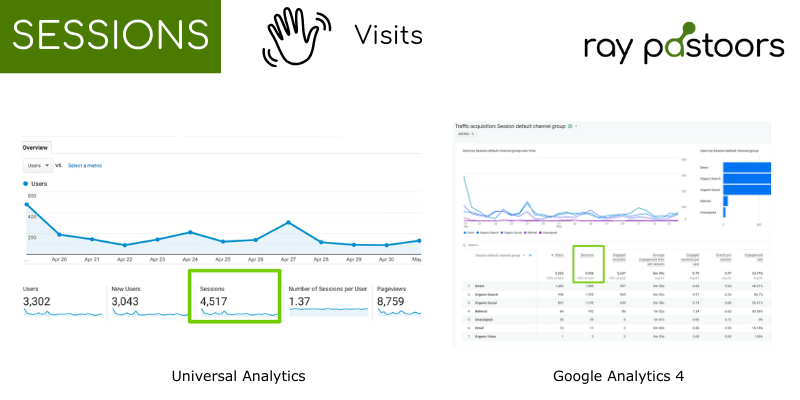
Universal Analytics session metric:
Google Analytics 4 session metric:
Good to know:
Content engagement is a powerful way to understand the user experience of your website or app and ensure that your content meets user expectations.
You can use it to analyse a user journey and help you evaluate what works well and where changes to your online content are needed.
The metric you are after in GA4 is the average engagement time.
It’s the sum of user engagement duration per active user. GA4 gives you the average time per session rather than UA’s average time spent on a page.
Good to know: We recommend you look at this metric within varying timeframes, as the average engagement time can differ significantly depending on your type of business and the content you’ve created.
Typically, in Universal Analytics, a 700-word blog post received 2 to 3 minutes on average time spent for comparison purposes.
Pageviews are another valuable metric to help you analyse how your webpage is performing. It can also give you the data needed to work on an SEO strategy and to track how changes impact user behaviour over time.
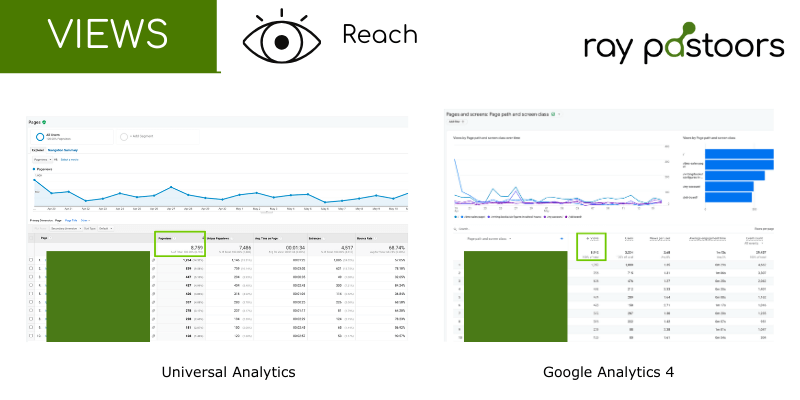
According to Google support, pageviews data should be close between UA and GA4. However, that depends on whether you have set up filters for this metric.
Here are the differences in measurement between GA4 and UA in more detail:
Universal Analytics Pageviews metric
In UA, Pageviews refers to the total number of pages viewed, including repeated views of a single page. This contrasts with Unique Pageview, where the number of pages viewed is totalled, but the duplicates are not included.
Google Analytics 4 Pageview metric
The main difference is that GA4 no longer has a Unique Page view metric.
With the elimination of Unique Pageviews, this is now simply the Views metric. It combines page- and screen views and gives you the total number of web pages and/or app screens your users saw, including repeated views.
However, you have the new ‘Scrolls’ metric you can use to determine how often someone scrolls 90% of the page content. This will help you understand how much of your content users consume.
Comparing UA and GA4, you can look at the Bounce rate as the inverse of the new Engagement rate in GA4. The Engaged rate (calculated by dividing the Engaged Sessions by Sessions) is a far more efficient measurement of a user’s true interaction with a webpage.
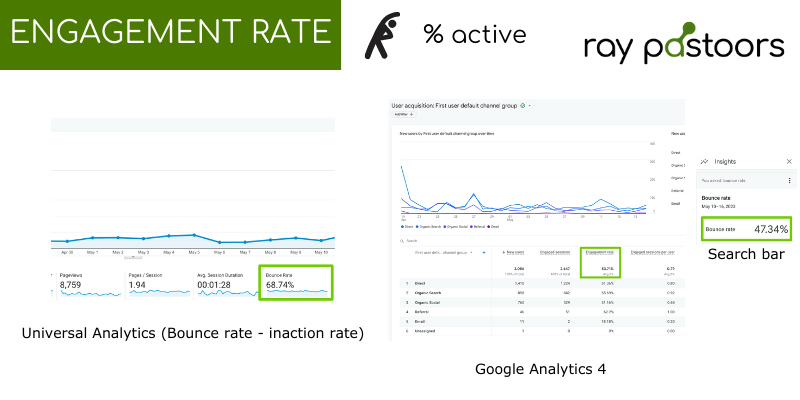
To recap, an engaged session in GA4 is defined as the number of sessions lasting 10 seconds or more, with a conversion (key event) or at least 2 page- or screen views.
For a detailed outline and a couple of good examples of the difference in outcome between bounced and engaged sessions, it’s worth heading over to the Analytics help pages.
Good to know: You can find your bounce rate in GA4 by typing what your bounce rate was in the main insight search bar in a given time period. The metric is also available in Explore reports. However, it is the definition of Non Engaged Sessions. Thus, the ‘bounce rate’ technically has not returned as the calculation differs from Universal Analytics.
The revamp of UAs Goals is one of the major changes in GA4. They are now called Events.
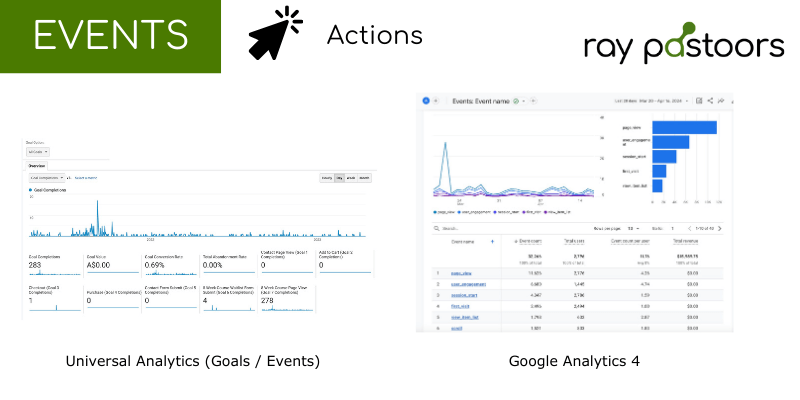
Goals in Universal Analytics – measuring your target objectives
Universal Analytics’s Goal represents a completed activity (a conversion).
The definition of Goal Completion is the total number of completions for all goals defined in the profile. However, the goal conversion rate shows you the percentage of sessions resulting in a conversion relating to at least one of the goals defined in the profile.
A UA goal value represents the monetary amount you have assigned to a specific goal, a conversion. Again, Google has provided a good outline and examples of using goal values.
Events in GA4 – measuring user interactions
Events in GA4 allow you to measure distinct user interactions across your website and app.
The Event Count is an automatically populated metric that refers to how often users trigger an event. The metric Event Count per User is also automatically populated and refers to the average number of triggered events per single user.
Event Value represents the sum of all value parameters per event. When populating this metric, make sure to include the value parameter.
Conversion data (key events) will give you invaluable insights into your business’ sales and lead performance.
For example, it allows you to track and analyse the key actions of your users, the level of user engagement, the effectiveness of your comms and marketing campaigns, and your web page’s user experience.
Conversion data relating to eCommerce or product purchases will allow you to gather information about your users’ shopping behaviour. It can also quantify your most popular services or products and track the impact of specific product placements or promotions on your business’ revenue.
Your reports will allow you to access metrics such as:
For the complete list of conversion metrics, go to Analytics help – Dimensions and Metrics
The main difference between Universal Analytics and Google Analytics 4 is that UA only counts one event or conversion per session for the same goal.
GA4 counts multiple conversions per session for the same conversion event.
1 July 2024 Universal Analytics data will be removed for Google Analytics users.
Purchase our survival guide to get the metrics that matter and detailed steps to take to protect or capture your data before it’s too late.